Dogtra ARC Handsfree Plus Guide Remote Training Collar
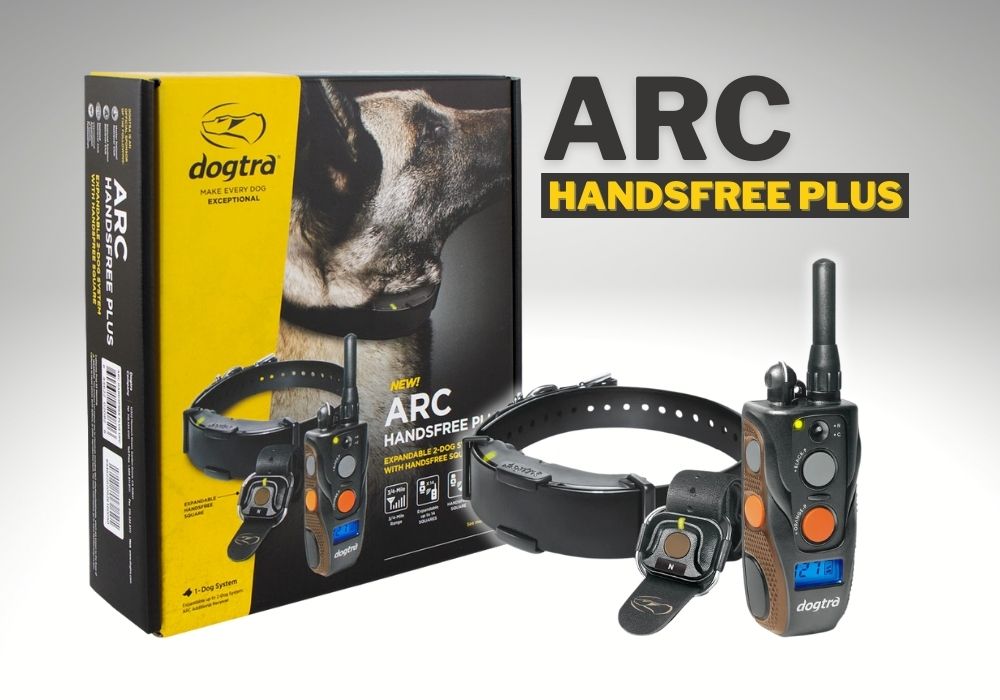
Dog training is not always a piece of cake. Getting a pet is one thing. Training them to learn good behavior is another. However, it doesn’t mean you are out of options or have no help.
Dog training collars have come to the aid of pet owners and professional dog trainers to streamline the dog training process. Although they sometimes get a bad rap for being "dog shock collars," the static pulses emitted by e-collars do not harm your dog, contrary to false beliefs.
Dogtra, the leading brand for top-grade ecollars, wouldn’t have earned a name in the dog training industry if shock collars were detrimental to dogs. Their broad product line includes no bark collars, remote trainers, e-fence systems, and GPS tracking collars.
In this blog, we’ll take up one of Dogtra’s remote training collars - the new ARC HANDSFREE PLUS.
Getting Started with the Dogtra ARC HANDSFREE PLUS
The Dogtra ARC HANDSFREE PLUS is a remote training collar developed for all dog breeds with mild to medium temperaments. Remote training collars go by various names, such as e-collars, shock collars for dogs, or remote trainers. There are also e-collars for e-fences.
Remote training collars or e-collars are dog training tools to deter bad behavior and reinforce learned commands. Whether for basic obedience, K-9 training, and hunting, e-collars are nifty devices to teach your dog impulse control and advanced commands.
If you’ve just gotten the Dogtra ARC HANDSFREE PLUS or want to purchase one for your beloved furry companion, here’s everything you need to know.
What comes in the box:

- (1) HANDSFREE SQUARE
- (1) Handheld Transmitter
- (1) Receiver Collar
- Battery Charger & Splitter Cable
- Belt Clip
- Test Light
- Owner’s Manual
Dogtra ARC HANDSFREE PLUS Transmitter

The Dogtra ARC HANDSFREE PLUS is an expandable system. The transmitter remote is designed to handle up to 2 dogs. You can easily pair an additional collar to train two dogs at once.
On the remote, you can find five buttons and a toggle switch for the Nick/Constant stimulation. The Pager buttons for the 1st and 2nd dog are located on the face of the transmitter. On the left side, the two buttons correspond to each dog’s Nick/Constant button. To avoid confusion in sending stimulation, the transmitter has color-coded buttons (orange for the orange receiver and gray for the black receiver). The on/off button is located on the right side of the remote.
The distinctive quality of the ARC HANDSFREE PLUS transmitter is its expandability feature, allowing you to add up to 14 HANDSFREE SQUARES.
ARC HANDSFREE SQUARE

Dogtra e-collar models featuring HANDSFREE SQUARES are the latest boost to their dynamic and superb product line. With a HANDSFREE SQUARE attached either on the wrist, palm, or finger, train your dog remotely without having to carry the transmitter all the time.
So long as you stay within 33 feet of the transmitter, the HANDSFREE SQUARE allows you to send a coded stimulation to your dog. You can pair each SQUARE to different functions (Nick, Constant, or Pager) and give access to multiple users for any feature at any time.
With its compact design, you can do other things while letting your dog go off-leash, especially if you need to multitask. If your dog misbehaves, just one press of the SQUARE button is enough to get your dog’s attention.
Dogtra ARC HANDSFREE PLUS Receiver

While the Dogtra ARC HANDSFREE PLUS transmitter can handle up to two dogs, its receiver collar is good for a 1-dog setup. However, you can purchase and pair an additional collar if you have another dog.
The ARC HANDSFREE PLUS comes with a black collar that fits up to a 26” neck size. Made with your dog in mind, the slim design receiver is ergonomically shaped to fit on your dog’s neck.
Whether your dog loves the water or in case it rains while hunting, the receiver is fully waterproof for unhampered training and optimal performance.
Dogtra ARC HANDSFREE PLUS Complete Features:

- 3/4-Mile Range
- HANDSFREE SQUARE for Remote Control
- 0-127 Stimulation Levels
- Low to Medium Output Receiver
- Nick/Constant Stimulation
- Non-Stimulating Pager Vibration
- Rheostat/Volume Dial
- Slim Design Receiver
- LCD Screen
- 2-Hour Rapid Charge Batteries
- IPX9K Waterproof Certified
- Checkered Grips
- Enhanced Contact Points
- Expandable up to 14 HANDSFREE SQUARES
- Expandable up to 2-Dogs System
- For Dogs 15 Pounds and Larger
- Replaceable coin battery for HANDSFREE SQUARE
*Handsfree Square is not waterproof.
The Dogtra ARC HANDSFREE PLUS – Hands-Free Control and Now Expandable to Multiple HANDSFREE SQUARES
Dog training should be fun and a time to bond with your pets. Using the Dogtra ARC HANDSFREE PLUS, train your dog with ease and complete control while you multitask. Expandable to a 2-dogs system, you won’t be limited to teaching only one dog with a purchase of an additional collar. This Dogtra training collar is flexible for indoor and outdoor training setups with a more than sufficient ¾-mile remote range.
The introduction of expandable HANDSFREE SQUARES up to 14 separates this dynamic e-collar from the previous ARC HANDSFREE system. Instead of carrying your transmitter, you can use the HANDSFREE SQUARE to send feedback to your dog. Within a 33-feet distance from the transmitter, enjoy discreet fingertip control while simultaneously attending to other tasks you need to do.
This Dogtra e-collar is perfect for dogs as small as 15 lbs with mild to medium dispositions. With 127 Nick/Constant stimulation levels available at your disposal, finding the right stimulation for your dog shouldn’t be hard. In the case of sensitive dogs, the ARC HANDSFREE PLUS also gives you an option to use a non-stimulating Pager vibration in your training.
Frequently Asked Questions
What is an e collar?
- An e collar is a dog training tool that is also known as a remote trainer, remote training collar, or shock collar for dogs. It allows you to communicate remotely with your dog. Used correctly, it can help reinforce commands and correct undesirable behaviors in your pet. It provides you the means to train your dog with more precise timing and consistency. This makes an e-collar a very effective training tool.
Will an e collar hurt my dog?
- A remote trainer works by sending a signal from the transmitter to the collar on the dog’s neck. The signal then triggers the stimulation, which can be in the form of static shock. The stimulation is meant to distract the dog from doing something they’re not supposed to or mark the desired behavior. The stimulation may be unpleasant but generally harmless.
For people who prefer not to use static stimulation, the Dogtra ARC HANDSFREE PLUS also comes with a non-stimulation Pager vibration.
Are e-collars effective?
- E-collars can be invaluable training tools, but only when used correctly. If you are unsure about using one or do not know how to start, please consult with a professional trainer.
When can I use an e collar for dogs?
- PetsTEK does not recommend using an e-collar for dogs younger than 6 months old. We also recommend supplementing training with a remote trainer only when your dog has already learned the basic commands.
Are Dogtra collars worth it?
- Yes. Dogtra shock collars are safe and effective training devices trusted by professional dog trainers and pet owners alike.
How does the Dogtra ARC HANDSFREE PLUS work?
- The Dogtra ARC HANDSFREE PLUS transmitter remote sends feedback to the receiver collar attached to the dog’s neck. The collar has two contact points, also called prongs, that deliver static stimulation. You can also set the remote to deliver vibration to mark the message you’re sending your pet. In highly distracting situations, you can use the boost option.
With its HANDSFREE SQUARE feature, sending stimulation to your dog is not only limited to using the transmitter. So long as you are within 33 feet of the transmitter, you can use the SQUARE to train your dog.
Does the Dogtra ARC HANDSFREE PLUS have any safety features?
- Yes. The Dogtra ARC HANDSFREE PLUS has a safety feature wherein the stimulation stops automatically if the button is pressed for over 12 seconds to avoid overstimulation.
What is the difference between the Dogtra ARC HANDSFREE and ARC HANDSFREE PLUS?
- The ARC HANDSFREE can only pair one HANDSFREE SQUARE to one transmitter and is not expandable for a 2-dogs system. On the other hand, the ARC HANDSFREE PLUS can pair up to 14 HANDSFREE SQUARES to one transmitter and is designed to cater to two dogs while training.
Operating the Dogtra ARC HANDSFREE PLUS Remote Training Collar
How do I fit the e-collar?
- Making sure the e collar fits correctly will ensure more consistent correction. To fit the e-collar properly:
- Put the receiver on your dog’s neck below the ears, on the side of the windpipe.
- Make sure the contact points are touching the skin.
- Check the fit. You should be able to put a couple of fingers between the strap and your dog’s skin.

If the collar is too loose, it won’t administer correction reliably. Meanwhile, a too tight collar is an irritation risk. So, make sure your dog is comfortable. Rotate the collar every 2 hours and never leave it on for more than 10 hours every day.
How do I charge the Dogtra ARC HANDSFREE PLUS e-collar?
- Recharge the unit if the indicator light turns red or does not come on, the transmitter LCD shows only 1 bar on the indicator, or the system will not stay on when any button is pressed.
- Open the rubber plugs on the battery charging receptacles and plug in the charging cable.
- All indicator lights should glow red when properly plugged in, and the unit will automatically shut off during the charging process.
- The lights will turn green once the unit is fully charged. Charging time will take approximately 2 hours.
When should I replace the battery in my HANDSFREE SQUARE?
- Replace the battery in the HANDSFREE SQUARE when the LED indicator no longer blinks.
How do I turn the Dogtra ARC HANDSFREE PLUS e-collar transmitter on and off?
- To turn the transmitter on, press the button on the right side of the transmitter until the LCD screen illuminates. To turn the transmitter off, press the same button until the LCD screen shuts off.
How do I turn the Dogtra ARC HANDSFREE PLUS e-collar receiver on and off?
- To turn the receiver on, place the red dot on the back of the transmitter to the red dot on the receiver. Hold the two red dots together until the LED indicator on the receiver lights up. Repeat the same procedure to turn off the unit until the LED light turns red momentarily, indicating that the receiver has now shut off.
How can an ARC HANDSFREE PLUS transmitter be coded to a new or existing ARC HANDSFREE PLUS receiver?
- To code the transmitter and receiver, follow these steps:
- Turn the transmitter on and set the level to zero using the Rheostat dial.
- With the receiver turned off, place the red dot on the transmitter to the red dot on the receiver. Hold together until the green LED blinks rapidly on the receiver.

3. While the green LED is rapidly blinking on the receiver, separate the two devices and press the 1st or 2nd dog buttons. The LED light on the receiver will blink every 4 seconds when coding is completed.

Note: The toggle switch does not matter.
How to fasten the HANDSFREE SQUARE Strap?
- The HANDSFREE SQUARE strap can be fastened to your fingers, wrist, palm, or around a gun stock.
- Wrap the strap around the object you want to fasten it to. Pull the strap through the lower section of the buckle and use the notch to keep the HANDSFREE SQUARE in place.
- Loop the strap back through the top section of the buckle.
How to change the HANDSFREE SQUARE Setting?
- The default stimulation for the HANDSFREE SQUARE is Constant mode. To change the stimulation or add more HANDSFREE SQUARES, follow the steps below:
- Turn off the transmitter first.
- On the transmitter, press the following buttons to set the desired setting on the HANDSFREE SQUARE.
ARC HANDSFREE PLUS - 1st Dog

- For Nick, move the toggle switch up for “N.” Then, simultaneously press the on/off button and the gray stimulation button.
- For Constant, move the toggle switch down for “C.” Then, simultaneously press the on/off button and the gray stimulation button.
- For Pager, simultaneously press the on/off button and the gray Pager button. The toggle switch position won’t matter.
ARC HANDSFREE PLUS - 2nd Dog

- For Nick, move the toggle switch up for “N.” Then, simultaneously press the on/off button and the orange stimulation button.
- For Constant, move the toggle switch down for “C.” Then, simultaneously press the on/off button and the orange stimulation button.
- For Pager, simultaneously press the on/off button and the orange Pager button. The toggle switch position won’t matter.
- Release the buttons once the rapidly blinking light appears. The transmitter will continue to blink rapidly until the next step is completed.
- Press the HANDSFREE SQUARE button. Release the button once the rapidly blinking light on the transmitter and the HANDSFREE SQUARE both show a solid light.
- The HANDSFREE SQUARE should now be coded.
Note: Only up to 14 HANDSFREE SQUARES can be paired with one ARC HANDSFREE PLUS transmitter. When a 15th HANDSFREE SQUARE is paired, the initial 14 that were paired will reset and need to be paired again.
How do I adjust the stimulation level of my Dogtra ARC HANDSFREE PLUS e-collar?
- Adjust the stimulation level using the Rheostat Dial on top of the transmitter, with stimulation levels from 0 to 127. Adjust the setting (upward or downward) depending on your dog’s temperament. Always start at the lowest level and work your way up. The appropriate level can be found when the dog responds to the stimulation with a mild reaction.
Can the Dogtra ARC HANDSFREE PLUS stimulation intensity be adjusted when in use?
- Yes.
Why can’t I get the full range on my e-collar?
- The ARC HANDSFREE PLUS has a 3/4-mile range. The range may vary depending on the way you carry the transmitter. Hold the transmitter with the antenna facing away from you to get the maximum range. Keep your unit properly charged for maximum signal strength.

If using the HANDSFREE SQUARE, you should keep the transmitter’s antenna in the open for maximum range. The HANDSFREE SQUARE should be within 33 feet of the transmitter to work.

How do I know if my Dogtra ARC HANDSFREE PLUS e-collar is ready for use?
- When the LED indicator flashes every 4 seconds, the receiver is on and ready for use. The LED indicator will blink on both the transmitter and the receiver when the transmitter buttons are pressed.
What do Nick and Constant stimulation mean?
- Nick emits a single pulse of static stimulation when the Nick button is pressed. On the other hand, Constant gives continuous, static stimulation as long as the button is pressed, for up to 12 seconds.
What is the Dogtra ARC HANDSFREE PLUS Pager?
- The Pager button sends a vibration for as long as the button is held down, up to 12 seconds.
Can I change stimulation levels while pressing the remote buttons?
- Yes.
Troubleshooting the Dogtra ARC HANDSFREE PLUS Remote Training Collar
- Why is my dog not reacting to the e-collar?
Your dog not reacting to the e-collar stimulation could be a simple matter of the receiver and transmitter not being turned on. It could also be due to the prongs not touching your dog’s skin. Check the fit. If the fit is okay, check the prong length. If the contact points are too short, you may want to get longer ones to get the collar to work correctly. If you are already using the longest length, you may want to consider shaving your dog’s hair to get better contact.
Check our blog for more reasons why your dog is not reacting to the e-collar.
- The test light turns on, but I do not feel anything.
You may simply have a high tolerance. Try turning the level up. This could also be due to the battery being low. Check your LCD for battery life.
- The range is less when the dog is farther away.
Check if the antenna is not damaged. If it’s not an antenna issue, it could be due to terrain. Heavy brush or tree cover can affect the range of the device. Similarly, any electrical conductors in the area will affect the range of the e-collar.
- My Dogtra ARC HANDSFREE PLUS is not holding a charge.
Check if the batteries are charged properly. If the charging port is dirty, try cleaning the dirt with a cotton swab and some rubbing alcohol. If the charging pin is damaged, you will need to contact Dogtra for repair.
For more information on how to use your Dogtra ARC HANDSFREE PLUS remote training collar, please check the user manual.
Looking for a different Dogtra collar? Find what you need with the help of our Dogtra E-Collar Buying Guide.
