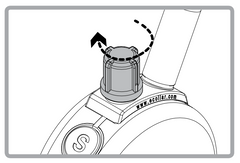The Complete Guide to Using the FT-330 Finger Trainer by E-Collar Technologies

If you’re familiar with E-Collar Technologies, you have undoubtedly seen the trendy Mini Educator ET-300 remote training collar. But even if you’ve never used an Educator collar before and are just browsing for a remote trainer, there’s still an excellent chance that you have encountered the ET-300 with its distinctive yellow, round, stopwatch-style remote.
Now imagine the Mini Educator getting an upgrade. Actually, you don’t need to imagine because it’s already here. The new Finger Trainer FT-330 is the ET-300 made even better with the addition of a wireless finger button.
But what is the finger button? How do you use it? What is it for? We answer these questions and more.
Getting Started with the Finger Trainer FT-330
What is the Finger Trainer by E-Collar Technologies? The FT-330 Finger Trainer is an e collar for dogs with the added feature of a tiny and discreet controller called the “finger trainer.” E collars are also more popularly known as dog shock collars. Although modern collars are more aptly named remote trainers or remote training collars.
An e collar is a tool that helps in correcting undesirable behavior in dogs. It can also be used to reinforce already learned commands. They work well even at a distance, making e-collars great for bettering communication and thus improving the relationships between pets and their owners.
If you’ve just purchased the FT-330 or are looking to get one for your beloved furry companion, here’s everything you need to know.
What comes in the box:

- Waterproof Floating Remote Transmitter
- Waterproof Collar Receiver with 30” x 3/4” Biothane Strap
- Waterproof Wireless Finger Button
- Dual Battery Charger (120V/220V)
- Charger Splitter Cable
- Two (2) Sets of Contact Points – 3/4” and 5/8”
- Contact Point Removal Tool
- Lanyard
- Owner’s Manual
Finger Trainer FT-330 Remote Transmitter and Wireless Finger Button:

The FT-330 Finger Trainer comes with the same bright yellow stopwatch-style remote transmitter that has become synonymous with Educator collars.
Finger Trainer FT-330 Receiver Collar:

The receiver collar comes with a 3/4” Biothane strap. The strap can easily be cut to size if your dog has a smaller neck.
The FT-330 Finger Trainer Educator e-collar comes with the following features:
- 1/2-Mile Range
- Hands-Free Controller (up to 12 Feet Range)
- 100 Levels of Static Stimulation
- Nick and Constant Stimulation
- Non-Stimulating Vibration
- Pavlovian Tone
- Lock and Set Feature
- LCD Transmitter Display
- Low Battery Indicator
- 2-Hour Rapid Charge Lithium-Polymer Batteries
- LED Collar Lights
- Fully Waterproof Transmitter and receiver
- Biothane Collar Strap
The Finger Trainer FT-330 is best for dogs 8 pounds and larger. It is expandable to a 2-dog system but is also available in a 2-dog unit, the FT-332.
The FT-330 Finger Trainer Educator – Train with One Finger
The FT-330 Finger Trainer has all the ET-300 Mini Educator remote training collar functions. The ET-300 may be small, but it packs a punch of dog training power. It even comes in a black variant and an Educator Zen 300 design if yellow is not your favorite color.
Now the FT-330 just comes in the standard yellow (although different colored skins are available to purchase). But it does have the advantage of coming with the wireless finger trainer.
The finger trainer is essentially a tiny remote. It links to the transmitter and mimics one setting of the handheld transmitter. You can use the tone, vibration, or static stimulation option. You can tuck the remote transmitter inside your bag or pocket and still be able to issue a correction as needed. The tiny finger button is not only convenient for one-finger training. If you have a dog that gets anxious at the sight of the regular transmitter, the finger trainer hides pretty well in your palm. Problem averted.
Hold the leash, give a treat, or scoop your dog’s little accident. With your hands primarily free, you can focus on training your pet instead of worrying about how to juggle and hold everything together. The FT-330 Finger Trainer is versatile and discreet, making it one of the best dog training solutions.
Frequently Asked Questions
What is an e-collar?
- An e-collar, sometimes stylized as ecollar or e collar, is a dog training tool. It’s also called a remote trainer, remote training collar, or shock collar. It allows you to communicate remotely with your dog. Used correctly, it can help reinforce commands and correct undesirable behaviors in your pet. It provides you the means to train your dog with more precise timing and consistency. This makes an e-collar a very effective training tool.
Will an e collar hurt my dog?
- A remote trainer works by sending a signal from the transmitter to the collar on the dog’s neck. The signal then triggers the stimulation in the form of static shock. The stimulation is meant to distract the dog from doing something they’re not supposed to or mark the desired behavior. The stimulation may be unpleasant but generally harmless.
The FT-330 also comes with vibration and tone training options for people who prefer not to use static.
Are e-collars effective?
- E-collars can be invaluable training tools, but only when used correctly. If you are unsure about using one or do not know how to start, please consult with a professional trainer.
When can I use an e collar for dogs?
- PetsTEK does not recommend using an e collar for dogs younger than 6 months old. We recommend supplementing training with a remote trainer only when your dog has already learned the basic commands.
Are Educators worth it?
- Educator collars by E-Collar Technologies are highly reliable and effective if used correctly and as intended. It has a good range and features that make it worth your money.
How does the FT-330 Finger Trainer Educator e-collar work?
- The FT-330 transmitter remote sends a signal to the receiver collar on the dog’s neck. The collar has two contact points or prongs that deliver static. You can also set the remote to deliver vibration or tone to mark the message you’re sending your pet. In highly distracting situations, you can use the boost option.
The included Finger Trainer mimics one button function of the remote. As long as the transmitter is within 12 feet, you can use the finger trainer the same way you would the remote, but limited to one function only.
Does the FT-330 Finger Trainer Educator have any safety features?
- The FT-330 Finger Trainer Educator remote training collar comes with a “Lock and Set” feature to ensure you don’t change stimulation levels unknowingly.
The collar is also set to time out automatically after 10 seconds of continuous stimulation.
These features are in place to prevent accidental over-stimulation of your pet.
What is the difference between the popular Mini Educator ET-300 and the FT-330 Finger Trainer Educator?
- Both the ET-300 and FT-330 collars have a stopwatch-style remote transmitter. However, the FT-330 comes with a small finger trainer. This finger trainer syncs with and functions like the remote, albeit limited to one functionality.
Does the FT-332 allow you to use the Finger Trainer on both dogs at the same time?
- No. The Finger Trainer can only mimic one transmitter button function. You also cannot sync a second Finger Trainer for the purpose of controlling a different button.
Operating the FT-330 Finger Trainer Educator Collar

How do I fit the e-collar?
- Making sure the e collar fits correctly will ensure more consistent correction. To fit the e-collar properly:
- Put the receiver on your dog’s neck below the ears, on the side of the windpipe.
- Make sure the contact points are touching the skin.
- Check the fit. You should be able to put a couple of fingers between the strap and your dog’s skin.
If the collar is too loose, it won’t administer correction reliably. Meanwhile, a too-tight collar is an irritation risk. So, make sure your dog is comfortable. Rotate the collar every 2 hours and never leave it on for more than 10 hours every day.
How do I charge the FT-330 Finger Trainer Educator e-collar?
- Before using your FT-330 Finger Trainer Educator collar, ensure the remote and transmitter batteries are fully charged. The charging port can be found at the back of the remote transmitter and collar receiver. Simply lift the rubber flap cover and attach the dual charger.

The light will turn RED during charging cycles. Once fully charged, the light will turn GREEN. Charging time takes approximately 2 hours.
How do I turn the FT-330 Finger Trainer Educator e-collar on and off?
- Collar Receiver
- Place the small red dot on the transmitter remote to the small red dot on the collar receiver to turn on.
- Repeat the same process to turn the collar receiver off.

- Transmitter Remote
- Press the “L” button for 2 seconds to turn it on.
- Press and hold the “L” button for 2 seconds to turn the remote off.

Note: If the transmitter is already on, a short press of the “L” button will activate the tracking light of the collar.
How do I pair FT-330 Finger Trainer Educator remote and collar?
- Turn the transmitter remote on.
- Dial the intensity down to 0.
- Make sure the receiver collar is off.
- Put the red dot on the transmitter against the red dot on the receiver for 5 seconds or until the green light changes from solid to flashing.
- Press the black “S” button and then the red “S” button. Hold for 2 seconds until you hear the confirmation sound.
Why can’t I get the full range on my e-collar?
- Actual range may be affected by training conditions, including weather and terrain. For best results, hold the transmitter away from your body. Do not touch the antenna as it will significantly reduce range.
How do I know if my FT-330 Finger Trainer Educator e-collar is ready for use?
- Check the LCD on your FT-330 remote. If turned on, the LCD will display the settings.
How do I know if my FT-330 Finger Trainer Educator e-collar is ready for adjustment?
- A flashing “1D” on the LCD screen indicates the stimulation can be adjusted.
How do I lock/unlock FT-330 Finger Trainer Educator e-collar?
- Set the desired stimulation level.
- Press the top of the stimulation dial until “1D” is displayed on the top portion of the LCD.
- If “1D” is flashing, the e-collar is unlocked.
- To lock, press the knob again.
How do I know if my FT-330 Finger Trainer Educator e-collar is locked?
- When locked, “1D” on the LCD screen will be solid instead of flashing. Check by rotating the stimulation knob. If the level does not change, the device Is successfully locked.
How to set the stimulation level on my FT-330 Finger Trainer Educator remote trainer?
-
Rotate the stimulation level lock at the top of the remote to set the stimulation level. Rotating clockwise increases the level while counter-clockwise lowers it.
How can I switch stimulation modes in my FT-330?
- The FT-330 remote has an “M/C” button at the back. This allows you to change between the three stimulation modes as needed. In combo Momentary/Continuous mode, the LCD screen will show both “M” and “C.” When in Momentary, only “M” is displayed on the screen. In Continuous mode only, the “C” is shown.
-
- To change the mode, press and hold the M/C button for 2 seconds.
- A beep will signal that you have entered change mode.
- Press and release the M/C button to toggle between modes.
What does momentary and continuous stimulation mean?
- Momentary stimulation sends a single pulse of stimulation. Continuous will send pulses of stimulation for as long as the button is pressed, timing out after 10 seconds.
Can I change stimulation levels while pressing the remote buttons?
- Not when using momentary stimulation. However, when on continuous stimulation mode, the stimulation level can be increased or decreased while the button is pressed.
What is the tapping sensation on the FT-330 Finger Trainer Educator?
- Tapping refers to vibration and is best for sensitive or hearing-impaired dogs.
Does the FT-330 Finger Trainer Educator have tone?
-
The “T” button on the remote can be set up to administer vibration or tone. Please note that pressing the tone button for more than 1.2 seconds will trigger continuous stimulation. For tone only, release the button before 1.2 seconds is up.
How to change from Tapping (Vibration) to Tone Stimulation?
- Your FT-330 Finger Trainer is set to Tapping by default. To change to Tone:
- Set the intensity level to 0.
- Press the “L” and “T” buttons simultaneously.
Single Beep + “A” Icon = Tone followed by Stimulation
Double Beep + “T” Icon = Tapping Sensation
How does the boost function of the FT-330 Finger Trainer Educator work?
- The default boost level is 5. You can adjust this level to between 1 and 60. When using boost, your dog will receive a shock equal to the set stimulation level plus the boosted level. For example, your e-collar is set to level 10, and the boost is at level 5. Your dog will receive 10+5.
How do I set up boost on the FT-330 Finger Trainer ecollar?
- Follow the following steps:
-
- Make sure the remote is on Momentary Mode. (If not, press the M/C button until “M” is displayed on the screen.)
- Dial the intensity down to 0.
- Press the black “S” button for 5 seconds until the intensity level changes from “0” to a flashing “1.”
- Rotate the dial to the desired boost level.
- Press the black “S” button to save and exit.
How do I trigger the boost function of the FT-330 Finger Trainer Educator?
- Follow the following steps:
- To use the momentary boost, press the black “S” button first.
- Press the red “S” button without releasing the black.
For continuous boost, press the red “S” button first. Then the black “S” button without releasing the red.
This may take some practice.
How do I activate the night tracking on my FT-330 Finger Trainer Educator?
- Find the “L” button at the back of your FT-330 remote.
- Press for half a second to turn the night tracking light on. The light will be flashing.
- To enter solid mode, press the button again.
- Pressing the button again after this will turn the light off.
How can I turn the FT-330 Lost Transmitter Mode on?
- To turn lost transmitter mode on, set the intensity level to 0.
- Press the “L” button and the black “S” button simultaneously.
- Once the locator timer is on, you will hear 3 short beeps. This activates the 6-hour timer.
The lost transmitter mode is automatically turned off when the transmitter is turned off and back on again.
Can I add another dog to my FT-330 remote training collar system?
- Yes, the FT-330 is expandable to a 2-dog system. It also comes in a 2-dog version, the FT-332.
How can I add another collar to my FT-330 remote?
- Turn the transmitter remote on.
- Dial the intensity down to “0.”
- Make sure the receiver collar is off.
- Place the transmitter’s red dot against the red dot on the collar receiver for more than 5 seconds.
- The green light on the receiver should start flashing quickly.
- Press and hold the red “S” button followed by the black “S” button until a confirmation sound comes from the receiver.
How can I change my FT-330 to a 2-dog remote system?
- Turn the transmitter on.
- Press the red “S” button followed by the black “S” button and then the “T” button simultaneously for 2 seconds or more.
- Wait for the confirmation beep.
To turn the remote back to a single-dog system, repeat step 2.
How far is the operating distance of the Finger Trainer button?
- The operating distance between the Finger Trainer and the Transmitter is 12 feet max.
How do I turn the Finger Trainer button on?
- The Finger Trainer does not have a power switch and thus is always turned on. It will enter standby mode after 2 hours of inactivity to minimize battery consumption.
How do I pair my FT-330 Finger Trainer with the remote?
- Prepare the finger trainer and remote.
- Hold the Finger Trainer control button down while turning on the transmitter.
- Once the transmitter turns on, release the finger trainer button.
- Check your transmitter. It should display “Ft.”
- To check if the Finger Trainer is paired successfully, turn the transmitter stimulation dial to any value other than “0”.
- Press the Finger Trainer button and check if the collar receiver activates.
How do I change the stimulation function of my FT-330 Finger Trainer?
- The Finger Trainer is set to Stimulation by default factory setting (Black S1 button on the remote transmitter). To change the setting, push the desired transmitter button simultaneously with the M/C button.
How can I replace the Finger Trainer Educator contact points?
- Using the included contact point tool, loosen the contact points by rotating counter-clockwise. Install the replacement prongs and tighten them by rotating clockwise.
How long does the FT-330 e collar battery last?
- One full charge can last between 40-60 hours. An Educator collar battery typically lasts 3-5 years. However, please note that this can vary depending on usage. Battery life also deteriorates over time.
How long does the FT-330 Finger Trainer battery last?
- The Finger Trainer battery typically lasts 1 year. However, please note that this can vary with usage. Battery life also deteriorates over time.
Can I change the battery on the FT-330 Finger Trainer?
- You can replace the battery by removing the 4 small screws at the back of the Finger Trainer. The Finger Trainer uses a CR2032 3 Volt Lithium Battery.
Does the FT-330 Finger Trainer Educator come with a warranty?
- The Finger Trainer comes with a 2-year manufacturer’s warranty.
Please check the user manual. for more information on how to use your FT-330 Finger Trainer Educator remote training collar
Looking for a different Educator collar? Find what you need with the help of our Educator buying guide.
-
Posted in
E-Collar Info & Guides, Remote Training Collar