How to Use the Dogtra SMART NOBARK Collar: Setup, Training Modes & App Features
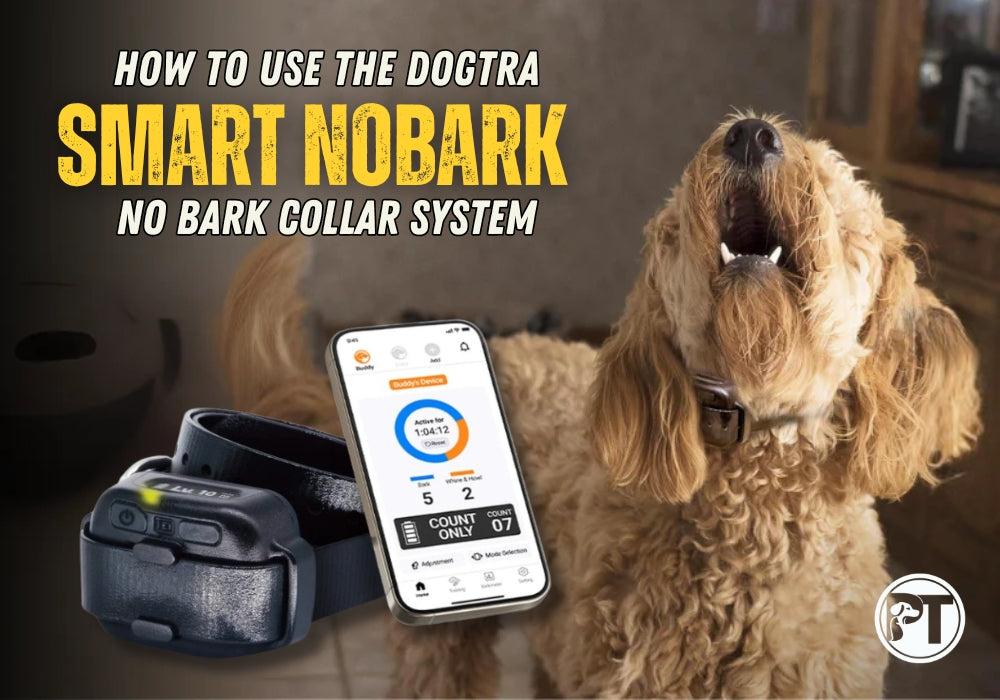
This article was updated on March 3, 2025.
Shortly after the launch of the Dogtra X-Series, Dogtra unveiled another innovative product: the SMART NOBARK collar. Packed with cutting-edge technology and a modern design, this Dogtra collar is set to redefine bark control.
Curious about what makes it a must-have for pet owners? This guide will walk you through everything you need to know—from its standout features to how to use it effectively.
What’s Inside the Box?

- SMART NOBARK Collar
- USB-C Charging Cable
- Quick-Start Manual
Dogtra SMART NOBARK App
The Dogtra SMART NOBARK App takes bark control to the next level with its intuitive features and seamless functionality. Here’s what makes this app essential for your dog’s training:

- Main Page: Access an overview of key data, such as the usage duration, barking incidents, battery life, and current mode, all at once.
- Mode Setting: Remotely adjust training modes and stimulation levels directly from the app for maximum convenience and precise control.
- BarkMeter: Track and analyze your dog’s vocalizations, including barking patterns, over time. This feature offers valuable insights to tailor your training approach.
-
Training Mode
Transform the collar into a fully functional e-collar with 100 adjustable stimulation levels via Bluetooth. This versatile feature enhances your training flexibility. -
Notifications
Set up personalized alerts for important updates, including extended wear reminders, improper fit, low battery, and stimulation level recommendations.
With the Dogtra SMART NOBARK App, managing your dog’s training becomes simpler, smarter, and more effective.
Dogtra SMART NOBARK Receiver Collar

The Dogtra SMART NOBARK collar is designed for dogs as small as 10 lbs. Its intuitive design includes an LCD screen that displays battery life, bark counts, and correction levels. With an easy-to-use mode select button, you can quickly switch between 10 fixed correction levels, auto-increase mode, or high-performance pager vibration. The no-bark feature operates seamlessly, even without app connectivity.
This collar is fully waterproof (IPX9K rated) and features removable contact points for non-stimulation training.
Dogtra SMART NOBARK No Bark Collar – Smart Training, Better Behavior

The Dogtra SMART NOBARK collar offers precise bark control with advanced features. It uses a triple detection system to identify barking, whining, and howling, reducing false corrections caused by background noise or other dogs.
This dog bark collar stands out with its free Dogtra app, giving you complete control from your phone. You can track barking patterns, adjust sensitivity, and check battery life—all with ease. Plus, the LCD screen on the collar lets you monitor and adjust settings on the spot.
With multiple bark correction modes (static stimulation, auto increase, and vibration), the SMART NOBARK is adaptable to your dog's needs. Lightweight and adjustable, it’s perfect for dogs as small as 10 lbs, making it a reliable and versatile training tool for any pet owner.
Frequently Asked Questions
What does a bark collar do to a dog?
- A bark collar helps reduce excessive barking by delivering a correction, such as vibration, stimulation, or sound, when your dog barks. It’s designed to discourage unwanted barking safely and effectively.
How do bark collars work?
- Bark collars detect vocalizations through sound, vibration, or both. For example, the Dogtra SMART NOBARK collar uses a triple detection system to ensure only your dog’s barking can trigger a correction.
When should you use a bark collar?
- Use a bark collar when excessive barking becomes a problem that disrupts daily life or training. Always ensure your dog is at least 6 months old and has no underlying health or behavioral issues.
What should I look for in a bark collar?
- Choose a collar with adjustable correction levels, accurate bark detection, and a comfortable design. Features like app integration and multiple modes, as seen in the Dogtra SMART NOBARK Collar, can make training more effective and convenient.
Will bark collars stop howling?
- Yes, some bark collars, like the Dogtra SMART NOBARK Collar, can detect and address howling. However, not all collars are designed to distinguish howling, so choose one with advanced detection capabilities.
Can you leave a bark collar on all the time?
- No, bark collars should not be left on for more than 8 hours a day. Regularly check for skin irritation and reposition the collar every few hours to ensure your dog’s comfort.
How to Use the SMART NOBARK Collar
How to charge your Dogtra SMART NOBARK collar system?
- Charging your Dogtra SMART NOBARK collar is quick and easy. Follow these steps:
- Connect the Cable: Insert the USB-C cable into the charging port on the receiver.
- Plug into Outlet: Plug the other end of the USB-C cable into a wall outlet using a power adapter. (Note: A charging adapter is not included in the package.)
- Monitor Charging: Check the indicator lights. The light will turn red while charging and green when fully charged. The charging process typically takes about 2 hours.

How to turn Dogtra SMART NOBARK on and off?
- Power On: Press and hold the On/Off button until the Dogtra logo appears. Once the device is on, the display provides crucial information, including battery life, current mode, and total bark count.
- Power Off: Press and hold the On/Off button again. The remaining battery percentage will be displayed before the collar turns off.

How to connect the SMART NOBARK with the Dogtra App?
- For a smarter training experience, connect the collar to the Dogtra SMART NOBARK app. Follow these steps:
-
Download the App: Go to the Apple App Store or Google Play Store, search for "DOGTRA SMART NOBARK" and download the app. (Note: The app is compatible with iPhone 8 or newer and Android Version 8 or newer.)

- Pair the Collar to Your Smartphone:

Note: If your smartphone cannot connect with the receiver, check the following:
- Ensure you are within 30 yards of the smartphone.
- Confirm the receiver is turned on.
- Make sure the receiver is not connected to another smart device.
The app’s homepage displays the barking behavior of the current session, along with the device’s battery life. To view this information, you must be within Bluetooth range.

How to pair an additional receiver to your phone?
-
To add an extra SMART NOBARK collar device, here are the steps:
- Press the “Add” button at the top of the app or go to the Settings tab and select “Add Device”.
- Once the pairing pop-up appears, follow the on-screen instructions to connect the new receiver.
You can register up to three receivers. See the image below for further guidance.

How to adjust the SMART NOBARK collar settings?
- Adjusting the sound detection type
- Press the ‘Adjustment’ button located at the bottom left of the home tab.
- This will take you to the Adjustment page, where the receiver switches to Count Only mode (without stimulation).
- Choose the types of sounds you want the receiver to count on the “Detecting barking types”. You can select multiple sounds, but at least one sound must be chosen.
- Adjusting the sensitivity for detecting barking
- On the Adjustment page, you can adjust two types of sensitivity:
- Vibration Motion Sensitivity: Controls how sensitive the collar is to detecting barking based on vibration. Increase sensitivity to detect quieter barks.
- Volume Sound Sensitivity: Adjusts the microphone sensitivity to detect different bark volumes. Higher sensitivity helps detect softer barks.

- Enable Correction for low volume activities
- When toggled on, it ensures correction is applied for low-volume barks.
- When toggled off, very small whine and howl sounds are counted, but stimulation is not applied.
How to change modes on your SMART NOBARK collar?
-
To switch modes, follow these steps:
- Press and hold the mode select button to access the mode settings.
- Use the left and right buttons to navigate and select your desired mode.
- Stay in the selected mode for 5 seconds. The display will blink and return to the main screen, confirming the mode change.
- Count Only: Tracks barking without issuing stimulation.
- Pager (Vibration): Vibrates twice when barking is detected.
- Auto Increase: Initially applies stimulation when the dog barks, then automatically adjusts the stimulation level based on how frequently your dog barks.
- Level 1-10: Offers 10 fixed stimulation levels, from 1 (lowest) to 10 (highest), with each level beginning with a vibration.

Safety Period: After stimulation, there is a 15-second safety period where the receiver only counts barks, without applying any stimulation. If your dog barks again within 15 seconds, the stimulation level increases by 2 levels.
However, if the dog stays quiet for more than 15 seconds, the stimulation level decreases to half of the previous level, plus the minimum level.
How to turn the SMART NOBARK collar into a remote training collar?
- When within Bluetooth range, the Dogtra app allows you to turn your SMART NOBARK collar into a remote training collar. You can control training commands directly from the app, giving you full control of the collar’s functions.
- The app offers the following modes:
- Nick: A single, rapid pulse of stimulation.
- Constant: Provides continuous stimulation for up to 12 seconds while the button is pressed.
- Pager: Emits vibration for up to 12 seconds when the button is pressed.

Adjusting the Stimulation Level
- You can set the stimulation level from 1 to 100 using the slider in the app. To lock the level, use the lock/unlock toggle or press and hold the button on the slider.
Sending Correction
- To send training commands to your dog, follow the steps below:
- Select the dog you want to train from the app’s header.
- Choose either Nick or Constant, and set the stimulation level from 1 to 100 for each dog.
How to find the right stimulation level?
- To find the right stimulation level for your dog, here's how to do it:
- Open the SMART NOBARK app and go to the Training tab.
- Select your dog and set the stimulation level.
- Stimulation levels range from 1 (lowest) to 100 (highest).

Note: Always begin with the lowest stimulation level and gradually increase if needed. The right level is reached when your dog shows a mild reaction, such as a slight tensing of the neck muscles. This indicates the stimulation is effective without being overwhelming.
What is the BarkMeter feature?
- The BarkMeter tracks and displays your dog's vocalizations, categorizing them by period and showing the results in a chart format. Select the category and specific period on the graph to compare the average counts for that period. This will show a detailed breakdown of your dog's barking behavior over time.

How do I change the receiver name and color?
- Below are the steps to change the receiver name and color:
- Go to the Settings tab in the app.
- Select ‘Edit Name & Color’.
- Assign a unique color for each dog. The app will display the corresponding color when you select a dog.

How do I delete a receiver from the app?
- To do this, follow the steps below:
- Go to the Settings tab in the app.
- Select ‘Delete Collar’.
Note: Deleting a receiver will also erase all saved count data associated with it in the app.
How do I properly fit the SMART NOBARK collar on my dog?
- Making sure the collar fits correctly will ensure more consistent correction. To fit the e-collar properly:
- Put the receiver on your dog’s neck below the ears, on the side of the windpipe.
- Make sure the contact points are touching the skin.
- Check the fit. You should be able to put a couple of fingers between the strap and your dog’s skin.

If the collar is too loose, it won’t administer correction reliably. Meanwhile, a too-tight collar is an irritation risk. So, make sure your dog is comfortable. Rotate the collar every 2 hours and never leave it for more than 8 hours daily.
Troubleshooting the Dogtra SMART NOBARK Collar
1. My dog is not reacting to the e-collar.
Ensure the receiver is turned on and the collar strap is snug, with both contact points touching your dog’s skin. If the contact points are too short, order longer ones or trim the hair on your dog’s neck for better contact. Gradually increase the stimulation level until your dog responds with a subtle reaction, such as neck movement or head turning.
2. My Dogtra SMART NOBARK collar is not holding a charge.
If your receiver is not holding a charge, the issue may be with the battery, charger, or charging port.
Inspect the charging pin inside the port; it should be straight and firm. If it’s bent, loose, or damaged, the unit needs servicing by Dogtra’s Repair Department. Clean the charging port with a cotton swab and rubbing alcohol, and rinse it with fresh water if it has been exposed to saltwater.
If the problem persists, contact Dogtra Customer Service at info@dogtra.com or (888) 811-9111.
3. My dog has skin irritation.
Prolonged use of the receiver in the same spot on your dog’s neck may lead to skin irritation. To prevent this, reposition the receiver periodically to shift the contact points to a different area on the neck. Always check your dog’s neck for any signs of irritation after each use.
For more information on how to use your Dogtra SMART NOBARK collar system, please check the user manual.
You might also enjoy...
-
Posted in
E-Collar Info & Guides


