The Complete Guide to Using the All-New Dogtra CUE Remote Training Collar
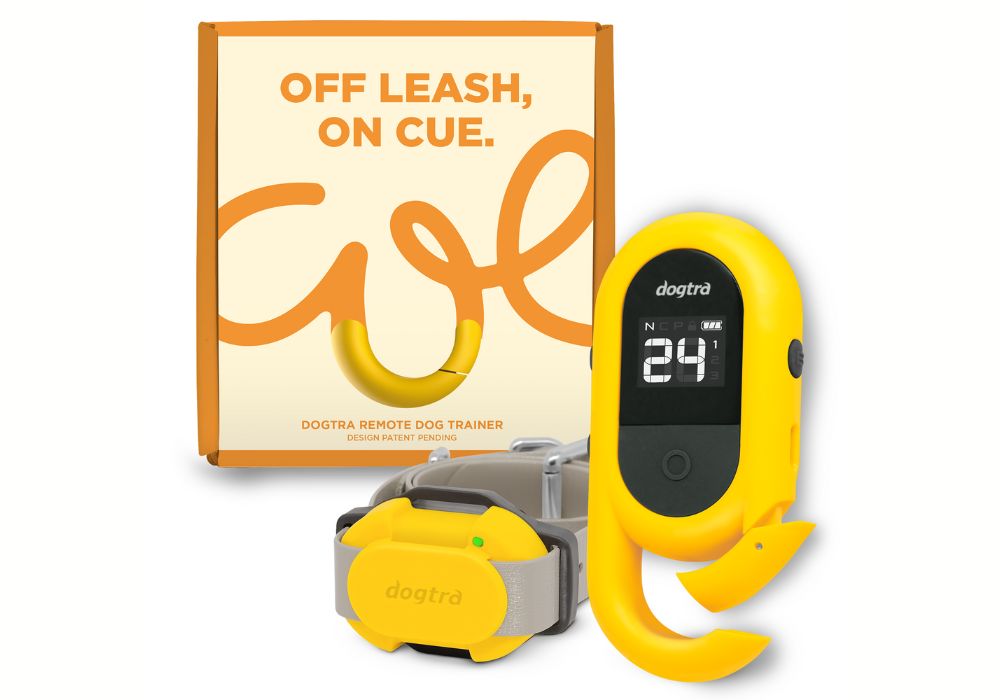
In the face of dog training challenges, dog owners and trainers have found e-collars as safe and effective tools for dog behavior management. For years, shock collars for dogs have proven to be worthy of attention despite the negative connotation attached to its name.
Dogtra, one manufacturer of these training tools, has been making industry-leading e-collars for over 30 years, and they intend to keep it that way.
In this blog, let’s check out the latest innovation by Dogtra that features unrivaled e-collar attributes - the Dogtra CUE remote dog training collar system.
Getting Started with the Dogtra CUE
The Dogtra CUE is a remote training collar system. Remote training collars are also called e-collars, remote trainers, shock collars, or dog training collars.
E-collars are training tools to reinforce commands, modify dog behavior, and teach advanced obedience. Contrary to myths surrounding ecollars, these tools are safe and humane.
If you’ve just gotten the latest Dogtra CUE or want to purchase one for your pooch, here’s everything you need to know.
What comes in the box:

- Carabiner Transmitter
- Convertible Receiver Collar
- Splitter Cable
- Owner’s Manual
*Plugs are not included. Use the 1A plug for your 5V.
Dogtra CUE Handheld Transmitter:

The Dogtra CUE transmitter remote features an ultra-compact, vibrant yellow design with a distinct built-in carabiner hook. The unique carabiner hook lets you easily clip the transmitter to your belt loop, leash handle, or backpack and go about training anywhere. It’s the first of its kind, contrasting to most Dogtra units that attach using a belt clip.
The transmitter works like your smartphone with all the buttons at your fingertips. You can find the Base Stimulation button on its face below the LCD screen, whereas the Boost button is on its right side. Unlike other Dogtra transmitters with rheostat dials, the CUE remote has buttons on the left side, which allows you to easily adjust the stimulation level. On the back, you should be able to spot the three buttons: Mode Select, On/Off, and Dog Select.
The CUE transmitter is expandable to up to three dogs by purchasing additional receivers (black). It has a range of 400 yards, 24 intensity levels, a safety level lock, an LCD screen, and is fully waterproof.
Dogtra CUE Receiver Collar:

The Dogtra CUE collar has a bright yellow receiver, which can fit on all neck sizes. It contains a front loop used to slot the collar strap, giving it a more secure receiver hold.
The receiver is convertible in two different orientations, depending on your dog’s neck size or shape. The receiver fits better vertically if your dog’s neck is long or thin. Likewise, the receiver provides a comfortable fit horizontally for thicker neck dogs.
The CUE receiver delivers three correction modes: nick, continuous, and high-performance Pager vibration. On the front, it has a LED indicator light that tells you when the unit needs to be charged. With a USB charger, you won’t have a hard time charging the unit wherever you are.
The CUE receiver has plastic contact points or prongs for sensitive dogs. It’s also fully waterproof.
The Dogtra CUE remote training collar comes with the following features:

- 400-Yard Range
- 24 Stimulation Levels
- Nick/Constant Stimulation
- High-Performance Pager Vibration
- Low to Medium Power Output
- Custom Boost
- Safety Level Lock
- LCD Screen
- Fully Waterproof
- Carabiner Transmitter
- Convertible Receiver Fit
- Plastic Contacts for Sensitive Dogs
- USB Charger
- 2-Hour Rapid Charge Batteries
- Expandable 3-Dog System
The Dogtra CUE Remote Training Collar – Train with Ease and Convenience
The CUE remote dog training collar is designed to make training simple and convenient for pet owners and professional trainers. It’s the perfect training device for basic obedience and behavior modification within a 400-yard radius for all dog breeds and neck sizes. With 24 levels of stimulation, finding precise control for your dog is made easy by just a press of a button.
This multi-dog unit comes with a tailored training setting for each dog, which saves you from the hassle of setting the level every time. You can add up to two dogs in the system for a manageable training setup without compromising control and performance.
The CUE system has three correction modes (nick, constant, and high-performance Pager vibration), providing enough options to find the best correction setting for your dogs. This Dogtra training collar also offers a custom boost feature, allowing you to send an extra boost of stimulation during highly distracting or life-threatening situations.
As a safety feature, the transmitter allows you to lock the stim level into a non-adjustable mode. Moreover, the receiver has plastic contact points made with sensitive dogs in mind. Both transmitter and receiver are fully waterproof for unhampered training despite weather conditions and changing training environments.
With its ultra-compact transmitter, convertible collar, and chock-full e-collar features, dog training has never been this simple, flexible, and convenient.
Frequently Asked Questions
What is an e collar?
- An e collar is a dog training tool. It is also known as a remote trainer, remote training collar, or dog shock collar. An e-collar allows you to communicate remotely with your dog. Used correctly, it can help reinforce commands and correct undesirable behaviors in your pet. It provides you with the means to train your dog with more precise timing and consistency. This makes an e-collar a very effective training tool.
Will an e collar hurt my dog?
- A remote trainer works by sending a signal from the transmitter to the collar on the dog’s neck. The signal then triggers the stimulation, which can be in the form of static shock. The stimulation is meant to distract the dog from doing something they’re not supposed to or mark the desired behavior. The stimulus may be unpleasant but generally harmless.
The Dogtra CUE comes with a high-performance Pager vibration for people who prefer not to use static stimulation.
Are e-collars effective?
- E-collars can be invaluable training tools, but only when used correctly. If you are unsure about using one or do not know how to start, please consult with a professional trainer.
When can I use an e collar for dogs?
- PetsTEK does not recommend using an e collar for dogs younger than 6 months old. Supplement training with a remote trainer only when your dog has already learned the basic commands.
Are Dogtra collars worth it?
- Yes. Dogtra shock collars are safe and effective training devices trusted by professional dog trainers and pet owners alike.
How does the Dogtra CUE work?
- The Dogtra CUE transmitter remote sends feedback to the receiver collar attached to the dog’s neck. The collar has two contact points, also called prongs, that deliver static stimulation. You can also set the remote to deliver vibration to mark the message you’re sending your pet. In highly distracting situations, you can use the boost option.
Does the Dogtra CUE have any safety features?
- Yes. The Dogtra CUE has two safety features: the safety level lock and automatic shut-off. The safety level lock prevents accidental level jumps by locking the stim level in use. On the other hand, the automatic shut-off is a safety feature common to Dogtra e-collars, which automatically stops the stimulation after 12 seconds.
Operating the Dogtra CUE Remote Training Collar
How do I fit the e-collar?
- Making sure the e collar fits correctly will ensure more consistent correction. To fit the e-collar properly:
- Put the receiver on your dog’s neck below the ears, on the side of the windpipe.
- Make sure the contact points are touching the skin.
- Check the fit. You should be able to put a couple of fingers between the strap and your dog’s skin.

If the collar is too loose, it won’t administer correction reliably. Meanwhile, a too-tight collar is an irritation risk. So, make sure your dog is comfortable. Rotate the collar every 2 hours and never leave it on for more than 10 hours every day.
How to change the receiver orientation?
- The Dogtra CUE receiver is wearable horizontally or vertically, depending on your dog’s neck or size.

- Unstrap the collar from the side of the receiver.
- Slot the strap into the loop on the other side of the receiver. Make sure to slide the strap under the front loop as well.
- Slot the strap into the opposite side’s loop to ensure a secured fit.

How do I charge the Dogtra CUE e collar?
- When to charge the unit:
- “Lo” appears on the transmitter LCD screen.
- The LED indicator light on the receiver turns red or does not come on.
- The transmitter LCD shows only 1 bar on the battery life indicator.
- The transmitter or receiver won’t function when the button is pressed in continuous stimulation mode.
- How to charge the unit:

- Open the rubber plugs on the battery charging receptacles and plug in the charging cable.
- Plug the charger into a 120-volt wall outlet or plug it into a cigarette lighter if using the auto charger (use a 220-volt European charger for Europe).
- All indicator lights should glow red when properly plugged in, and the unit will automatically shut off during the charging process.
- The lights will turn green once the unit is fully charged. Charging time will take approximately 2 hours.
The Dogtra CUE transmitter and receiver can be charged simultaneously using the splitter cable.
How do I turn the Dogtra CUE e-collar transmitter on and off?
- The transmitter’s power button is found at the back of the transmitter. Press the power button for 3 seconds to turn the transmitter on or off.

How do I turn the Dogtra CUE e-collar receiver on and off?
- The receiver’s power button is located between the contact points. Hold the power button for 3 seconds to power on or off. A green LED light indicates that the unit is working normally.

How to use the Dogtra CUE remote transmitter?
- Base Stimulation Mode Selection

- Nick (N) - It emits a momentary pulse of static stimulation when the stim button is pressed. The intensity of the stimulation depends on the stim level you set.
- Constant (C) - It delivers continuous, static stimulation for as long as the stim button is held down, up to 12 seconds. If the 12 seconds have lapsed, the stimulation automatically stops as a safety feature.
- Pager (P) - It sends vibration while the stim button is pressed. Stimulation automatically shuts off after 12 seconds.
- Base Stimulation Level Selection
The CUE contains 24 levels of stimulation (0 is the lowest and 24 is the highest).
To select the desired level, press either the Level Up or Level Down button (located on the left side of the transmitter) for over 2 seconds to increase or decrease the levels quickly.

Always start at the lowest level and work your way up. The appropriate level can be found when the dog responds to the stimulation with a mild reaction.
- What is Boosted Continuous?
Boosted Continuous equals the base stimulation level you set plus the incremental level. You need to set the incremental stimulation amount first to use this feature. The boost option is best for highly demanding situations or when your dog gets highly excited that base lower levels may not work on your dog.
For instance, if you set the boost level to 5, the Boosted Continuous button will apply the base level plus 5.

Note: When the stimulation level is at zero, the boosted output level will also be zero. Set the incremental level to zero if you don’t want to use the Boost feature.
- Base Stimulation Level Selection
- Set the stimulation level to “0” and press the Boost button for 5 seconds until the LCD screen blinks.
- Press the boost button again after setting the level you want using the +/- button to complete the setting.

Provided that you set the boost level to 5, this will give you the following:

- Multi-Dog Device Selection

If you buy additional receivers for your Dogtra CUE system, use the Dog Select button (right button on the back of the transmitter) to select the dog to whom you want to send the stimulation.
The LCD screen displays the selected dog, and the transmitter remembers the level set for each dog or receiver. Hence, you don’t need to set the stim level each time.

How to add additional receivers to my Dogtra CUE system?
- Turn on the transmitter and set it to the following: C (Continuous) mode, stimulation level at 0.
- Turn on the receiver you want to pair, and press the power button for 6 seconds until the LED light starts flashing.
- Press the Base Stimulation Button on the transmitter to complete the pairing. The receiver’s LED should stay on for 1 second.

Note: Restart the process if the LED light on the receiver stays on for more than 1 second. This signifies the pairing was unsuccessful.
Can the Dogtra CUE stimulation intensity be adjusted when in use?
- Yes.
Why can’t I get the full range on my e-collar?
- The CUE system has a 400-yard range. The actual range may vary depending on how you carry the transmitter and training conditions. To get the maximum range, hold the transmitter with the antenna facing away from you. Keep your unit properly charged for full signal strength.

The transmitter has an antenna inserted on top. Hence, if you use it upside down (where you’re holding the part of the antenna), it might be hard to connect with the receiver.

How to lock/unlock the stimulation using the Safety Level Lock?
- Press the power button shortly after setting the level you want. This will lock the stimulation level into a non-adjustable mode.
- Once the stimulation level is locked, the LCD screen will display a lock icon next to the battery life indicator.
- Repeat the same process to unlock.

How do I know if my Dogtra CUE e-collar is ready for use?
- When the LED indicator flashes every 4 seconds, the receiver is on and ready for use. The LED indicator will blink on both the transmitter and the receiver when the transmitter buttons are pressed.

Note: If the unit is used while the LED indicator is blinking red, it may shut down automatically.
Troubleshooting the Dogtra CUE Remote Training Collar
Your dog not reacting to the e-collar stimulation could be a simple matter of the receiver and transmitter not being turned on. It could also be due to the prongs not touching your dog’s skin. Check the fit. If the fit is okay, check the prong length. If the contact points are too short, you may want to get longer ones to get the collar to work correctly. If you are already using the longest length, you may want to consider shaving your dog’s hair to get better contact.
Check our blog for more reasons why your dog is not reacting to the e-collar.
You may simply have a high tolerance. Try turning the level up. This could also be due to the battery being low. Check your LCD for battery life.
Check if the antenna is not damaged. If it’s not an antenna issue, it could be due to terrain. Heavy brush or tree cover can affect the range of the device. Similarly, any electrical conductors in the area will affect the range of the e-collar.
Check if the batteries are charged properly. If the charging port is dirty, try cleaning the dirt with a cotton swab and some rubbing alcohol. If the charging pin is damaged, you will need to contact Dogtra for repair.
This may be caused by a loose fit or your dog wearing the collar too long. Visit the veterinarian if your dog has skin irritation. Once your dog’s skin is healed, you can resume using the unit. Always check your dog’s neck for any irritation while wearing the unit.
For more information on how to use your Dogtra CUE remote training collar, please check the user manual.
Looking for a different Dogtra collar? Find what you need with the help of our Dogtra E-Collar Buying Guide.
-
Posted in
Dog Training, Remote Training Collar